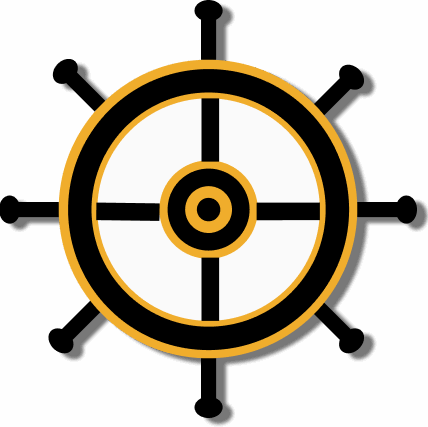FAQs
Explore frequently asked questions about our services.
General Questions
Can I access the app through any device?
Yes, Steer is accessible through any device with an internet connection, including desktops, laptops, tablets, and smartphones.
Is there a mobile app for Steer?
Currently, Steer is a web-based application optimized for both desktop and mobile browsers. In order to add Steer as a mobile application:
iPhone (Safari)
Open App.Steer.Work/Home in Safari.
Press the share icon (square + arrow).
Choose Add to Home Screen → Add.
Android (Chrome/Firefox)
Open App.Steer.Work/Home in Chrome.
Tap the ⋮ menu.
Select Add to Home screen or Install app → Add/Install.
Can I use Steer offline?
Steer requires an internet connection to function, as it relies on real-time data and AI-powered features.
Account & Security
How can I reset my password?
To reset your password, go to the app, click on “Settings,” and select “Reset Password.” Follow the prompts to complete the process.
How does Steer protect my personal data?
Steer uses industry-standard encryption and security protocols to protect your data. We are committed to safeguarding your privacy and never share or access your information without your consent. Your information is used exclusively for essential personalisation and interaction with third parties (i.e., AI providers) as part of the core delivery of our services, with no human accessing your data.
Can I delete my account and data from Steer?
When you delete a contact on Steer all related information is permanently deleted, and the same goes for your Profile information. If you have any additional worries feel free to contact us.
Features & Usage
How does Steer help me build my professional network?
Steer simplifies networking by helping you organize contacts, track interactions, and stay engaged with AI-powered tools that make outreach and follow-ups effortless.
How does the AI-generated messaging work?
Steer’s AI suggests personalized messages for introductions, follow-ups, and reminders based on your contacts’ profiles and past interactions, saving you time and effort.
Can I customize the messages generated by Steer?
Yes. While Steer provides AI-generated suggestions, you can always edit or personalize the messages to fit your style and needs.
How does Steer track my networking progress?
Steer tracks your interactions, follow-ups, and engagement levels, providing insights and reminders to help you stay on top of your networking goals.
Are there any restrictions on the number of contacts I can add?
No, there are no limits on the number of contacts you can add to Steer. The platform is designed to scale with your networking needs.
Support & Feedback
How does support work?
If you’re experiencing any issues with the app, contact us at steer.application@gmail.com. We’ll respond as quickly as possible to resolve your concerns.
How can I give feedback?
We value your input. You can provide feedback through the “Contact Us” form on our website or directly in the app under “Settings” and “Reach-Out”.
How can I get familiar with the app's features?
Visit our Features Page to explore each feature in detail, complete with explanatory videos.
Billing & Subscription
Is it a one-time payment?
No, Steer operates on a monthly subscription model with recurring charges. This ensures you always have access to the latest features and updates.
How do I cancel my subscription?
You can cancel your subscription at any time through your Stripe account. Once canceled, your subscription will not renew, and you cannot continue using Steer.
What are the different pricing plans for Steer?
Currently the Steer Pro Plan offers everything you need.
What is Steer's refund policy?
Steer does not offer a free trial or accompanying refunds at this point.